How to Google from your Cell Phone
 A few months back while traveling, I had some time to kill in between meetings. Unfamiliar with the area, I used the Google SMS service to locate a bike store (because I admit to being a bike fanatic). I entered the search on my cell and within 1 minute, I had the address and phone number of 2 high end bike stores in the vicinity.
A few months back while traveling, I had some time to kill in between meetings. Unfamiliar with the area, I used the Google SMS service to locate a bike store (because I admit to being a bike fanatic). I entered the search on my cell and within 1 minute, I had the address and phone number of 2 high end bike stores in the vicinity.This morning the Cool Tools site shares how to actually use the service:
The steps (given by Google):
1. Start a new text message and type in your search query
2. Send the message to the number "46645" (GOOGL)
3. You'll receive text message(s) with results
One of the tough things is understanding what to enter and what Google understands. Here is a few samples:
To get business listings:
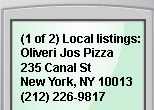
- Enter what you want to find. You can search for either a specific business (Pizza Hut) or a general service (pizza).
- Make sure to include both a city and state, or a zip code with your search terms.
- If you want to make sure you get local listings, put a period between the business name and the location ('pizza.10013' or 'pottery barn.boston ma')'
To get driving directions, use any of the following combinations as your query:
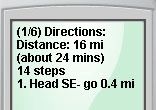
- Address + zip code
- Address + city + state
- City + state
- City (for major metropolis)
- Zip code
- Airport code (e.g., EWR for Newark Liberty Airport, LAX for Los Angeles Airport)
To get answers:
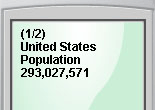
Sample queries:
- population of Japan
- Mark Twain's real name
- who wrote hamlet
There are a ton of things you can do. If you want to read up on more options, go to Google SMS.
Visit Cool Tools for more, well, Cool Tools.